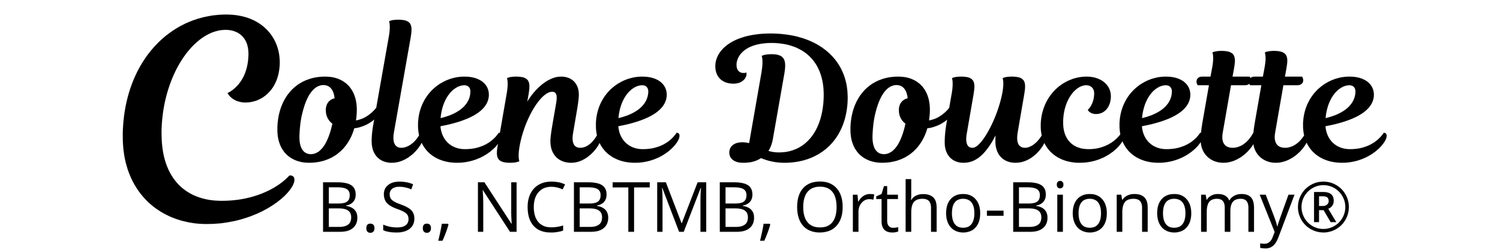How to Schedule a Session with Colene Doucette Online
Hey there! Thinking about scheduling a session with me? I’ve made it quick and simple for you to book a visit online. Whether you’re a returning client or new to my practice, follow these easy steps to set up your session.
Step 1: Visit My Website
Check! Welcome to ColeneDoucette.com. You’ll find all the info you need about my services and products on here.
Step 2: Click “Book Now”
Look for the “Book Now” button—it’s right on the home page in the menu bar.
Step 3: Choose Your Session
Scroll down to the services section. If you’re new, select the “1st Initial Session” option. This session is designed to give us time to chat about your needs, go over your history, and start creating a plan just for you.
If you’re a returning client, select whichever session you think fits your needs. This can be adjusted later!
Step 4: Hit “Select”
Read the information and click “Select.”
Step 5: Choose Date and Time
Choose your preferred date and time for our appointment.
Step 6: Finalize Your Booking
Review the details, and when everything looks good, click “Book My Visit.” That’s it—you’re all set! We will discuss pricing together at your session.
I’m so excited to work with you and help you on your wellness journey. If you have any questions along the way, don’t hesitate to reach out. See you soon!